Embarking on the journey of creating a website with WordPress can be both exhilarating and daunting. The first step in this process is selecting a domain name that encapsulates your brand or the essence of your content. This name will serve as your online identity, so it’s crucial to choose something memorable and relevant.
Once you have secured your domain, the next step is to select a hosting provider. There are numerous options available, each offering various features and pricing plans. It’s essential to consider factors such as uptime reliability, customer support, and scalability when making your choice.
After purchasing your domain and hosting, you can install WordPress with just a few clicks, thanks to many hosting providers offering one-click installations. This initial setup lays the foundation for your website, allowing you to dive into the more creative aspects of web design. Once WordPress is installed, you will be greeted by the dashboard, which serves as the control center for your site.
Familiarizing yourself with this interface is vital, as it provides access to all the tools you need to manage your content and customize your site. The dashboard includes sections for posts, pages, media, comments, and more, each playing a crucial role in the overall functionality of your website. It’s advisable to take some time to explore these features and understand how they work together.
Additionally, configuring basic settings such as permalinks, reading preferences, and discussion settings will help tailor your site to your specific needs. By taking these initial steps seriously, you set yourself up for a smoother experience as you continue to build and refine your WordPress site.
Key Takeaways
- Choose a reliable web hosting provider and install WordPress to set up your website.
- Explore different WordPress themes and plugins to customize the look and functionality of your site.
- Learn how to write and format engaging content for your posts and pages to keep your audience interested.
- Optimize your site for search engines by using relevant keywords, meta descriptions, and SEO-friendly URLs.
- Regularly update your WordPress site, back it up, and implement security measures to protect it from potential threats.
Understanding WordPress Themes and Plugins: Customizing Your Site
Themes: The Foundation of Your Website’s Look and Feel
Themes play a crucial role in shaping the overall appearance and user experience of your website. They provide layouts, color schemes, and typography options that can significantly impact how visitors interact with your site. With thousands of free and premium themes available, it’s essential to choose one that aligns with your brand identity while also being responsive and user-friendly.
Plugins: Extending the Functionality of Your Website
Plugins are powerful tools that extend the functionality of your WordPress site. They can transform a basic website into a robust platform tailored to your needs, offering features such as SEO optimization, social media integration, and e-commerce capabilities. When selecting plugins, it’s crucial to strike a balance between functionality and performance; too many plugins can slow down your site and create security vulnerabilities.
Striking a Balance Between Customization and Simplicity
As you begin to customize your site with themes and plugins, remember that simplicity often leads to better user engagement. A clean design paired with essential functionalities will create an inviting atmosphere for visitors while allowing you to focus on delivering quality content.
Creating Engaging Content: Writing and Formatting Posts and Pages
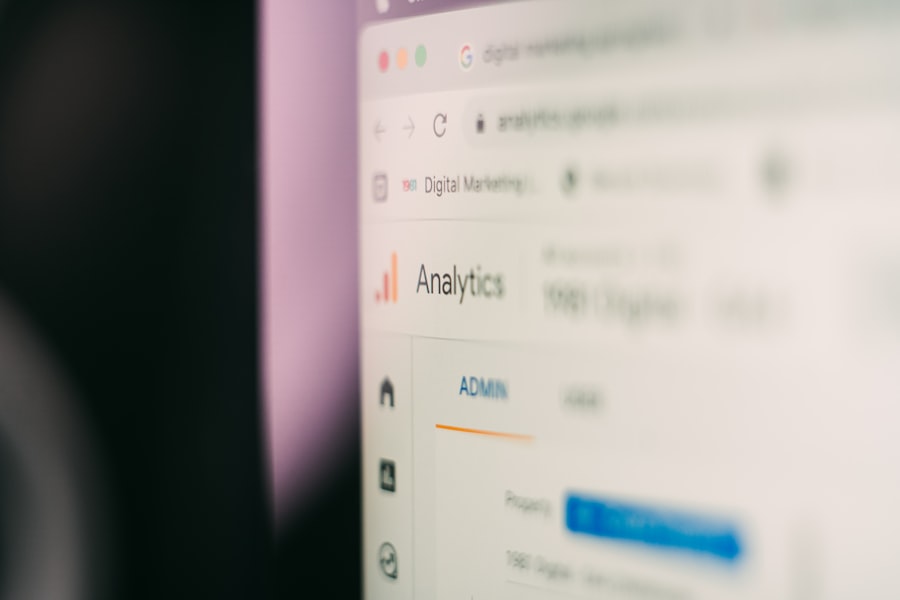
Creating engaging content is at the heart of any successful WordPress site. Whether you are blogging about personal experiences or sharing industry insights, the way you present your information can significantly influence reader engagement. Start by identifying your target audience and understanding their interests; this knowledge will guide your content creation process.
Crafting compelling headlines is essential, as they serve as the first impression for potential readers. A well-structured post should include an introduction that captures attention, followed by informative body paragraphs that provide value, and a conclusion that encourages further interaction or reflection. Formatting plays a crucial role in enhancing readability and user experience on your site.
Utilizing headings, bullet points, and images can break up large blocks of text, making it easier for readers to digest information. Additionally, incorporating multimedia elements such as videos or infographics can enrich your content and keep visitors engaged longer. It’s also important to optimize your posts for search engines by using relevant keywords naturally throughout your writing.
This not only helps improve visibility but also ensures that your content resonates with readers searching for specific topics. By focusing on both quality writing and effective formatting, you can create posts and pages that captivate your audience while establishing yourself as a credible source in your niche.
Mastering WordPress SEO: Optimizing Your Site for Search Engines
| Metrics | Data |
|---|---|
| Page Load Time | 2.5 seconds |
| Organic Traffic | 5000 visitors/month |
| Keyword Ranking | Top 10 for 20 keywords |
| Backlinks | 1000 high-quality backlinks |
Search Engine Optimization (SEO) is an essential component of any successful online presence, particularly for WordPress sites aiming to attract organic traffic. Understanding the fundamentals of SEO can significantly enhance your site’s visibility on search engines like Google. Start by conducting keyword research to identify terms and phrases relevant to your content that potential visitors are likely to search for.
Once you have a list of target keywords, strategically incorporate them into your posts, titles, meta descriptions, and image alt texts. This practice not only helps search engines understand the context of your content but also improves the likelihood of ranking higher in search results. In addition to keyword optimization, technical SEO aspects should not be overlooked.
Ensuring that your website loads quickly is crucial; slow-loading sites can deter visitors and negatively impact search rankings. Utilizing caching plugins can help improve load times by storing static versions of your pages for faster access. Furthermore, creating an XML sitemap allows search engines to crawl your site more efficiently, ensuring that all pages are indexed properly.
Regularly updating your content also signals to search engines that your site is active and relevant. By mastering these SEO techniques within WordPress, you can significantly increase your chances of attracting a larger audience while establishing a strong online presence.
Managing Your WordPress Site: Updates, Backups, and Security
Effective management of your WordPress site is vital for maintaining its performance and security over time. Regular updates are essential not only for WordPress itself but also for themes and plugins you have installed. These updates often include important security patches and new features that enhance functionality.
Failing to keep everything up-to-date can leave your site vulnerable to attacks or bugs that could disrupt user experience. Setting up automatic updates can alleviate some of this burden; however, it’s still wise to periodically check for updates manually to ensure everything is functioning correctly. Equally important is implementing a robust backup strategy to safeguard your content against potential data loss due to server failures or hacking attempts.
Many plugins offer automated backup solutions that allow you to schedule regular backups of your entire site or specific components like databases or files. Storing these backups in multiple locations—such as cloud storage or external hard drives—provides an additional layer of security. Furthermore, investing in security plugins can help monitor suspicious activity on your site and protect against common threats like malware or brute force attacks.
By prioritizing updates, backups, and security measures, you create a resilient foundation for your WordPress site that can withstand various challenges.
Growing Your Audience: Using Social Media and Email Marketing with WordPress

Amplify Your Reach with Social Media
Integrating social media into your WordPress site allows you to reach a broader audience by sharing content across various channels where potential readers congregate. Adding social sharing buttons to your posts encourages visitors to share content with their networks, amplifying your reach organically.
Build a Community with Social Media Engagement
Maintaining an active presence on platforms like Facebook, Twitter, Instagram, or LinkedIn enables you to engage directly with followers, fostering community around your brand.
Nurture Relationships with Email Marketing
Email marketing remains one of the most effective ways to nurture relationships with your audience over time. By offering valuable incentives such as exclusive content or discounts in exchange for email subscriptions, you can build a robust mailing list directly from your WordPress site. Utilizing email marketing plugins allows you to create visually appealing newsletters that keep subscribers informed about new posts or promotions while driving traffic back to your site.
Monetizing Your WordPress Site: Earning Income through Ads, E-commerce, and Membership Sites
As you establish a solid foundation for your WordPress site and grow an audience, exploring monetization options becomes an enticing prospect. One popular method is through advertising; platforms like Google AdSense allow you to display ads on your site and earn revenue based on clicks or impressions. However, it’s essential to strike a balance between ad placement and user experience; excessive ads can detract from content quality and drive visitors away.
Additionally, affiliate marketing offers another avenue for income generation by promoting products or services relevant to your niche while earning commissions on sales generated through referral links. For those looking to create a more substantial revenue stream, e-commerce capabilities can be integrated into a WordPress site using plugins like WooCommerce. This allows you to sell physical or digital products directly from your website while managing inventory and processing payments seamlessly.
Alternatively, membership sites offer exclusive content or services in exchange for subscription fees; this model fosters community engagement while providing consistent income over time. Regardless of the monetization strategy chosen, it’s crucial to maintain transparency with your audience about any partnerships or promotions while ensuring that the quality of content remains paramount. By thoughtfully exploring these monetization avenues within WordPress, you can turn your passion into a sustainable source of income while continuing to provide value to your audience.
If you’re looking to enhance your WordPress skills further, consider exploring our detailed guide on how to install a WordPress theme. This step-by-step tutorial will help you understand the process of theme installation, enabling you to transform the look and functionality of your website efficiently. For more information, check out the article How to Install a WordPress Theme. This guide is perfect for both beginners and experienced users aiming to refresh their site’s appearance or venture into new aesthetic territories with WordPress.