WordPress themes are pre-designed templates that determine the overall look and functionality of a website built on the WordPress platform. They provide a structure for the website’s layout, design, and features, allowing users to easily customize their site without needing to have advanced coding skills. Themes play a crucial role in website design as they help create a visually appealing and user-friendly experience for visitors.
The importance of themes in website design cannot be overstated. A well-designed theme can make a website stand out from the competition, attract more visitors, and keep them engaged. It sets the tone for the entire website and helps establish the brand identity. A poorly designed or outdated theme, on the other hand, can make a website look unprofessional and untrustworthy, leading to a high bounce rate and low conversion rates.
Key Takeaways
- WordPress themes are pre-designed templates that determine the look and functionality of your website.
- Choosing the right WordPress theme is crucial for the success of your website, as it affects user experience, SEO, and security.
- Factors to consider when choosing a WordPress theme include design, functionality, customization options, support, and updates.
- WordPress themes are categorized into free, premium, multipurpose, niche-specific, and custom themes.
- Popular WordPress theme providers include ThemeForest, Elegant Themes, StudioPress, and Themify.
- Customizing your WordPress theme allows you to personalize your website and make it stand out from the crowd.
- Responsive design and mobile compatibility are essential for ensuring that your website looks great on all devices.
- SEO-friendly WordPress themes have optimized code, fast loading times, and built-in SEO features.
- Security considerations for WordPress themes include choosing reputable providers, keeping your theme updated, and using security plugins.
- Making the right choice for your website requires careful consideration of your needs, goals, and budget, as well as research and testing.
Importance of Choosing the Right WordPress Theme
Choosing the right WordPress theme is crucial for several reasons. Firstly, the theme has a direct impact on the performance of the website. A poorly coded or bloated theme can slow down the loading speed of the site, leading to a negative user experience and lower search engine rankings. On the other hand, a lightweight and optimized theme can improve website performance and ensure fast loading times.
Secondly, the theme plays a significant role in user experience and website design. A well-designed theme will have intuitive navigation, clear call-to-action buttons, and visually appealing layouts that guide visitors through the site. It should also be responsive and mobile-friendly to ensure that it looks good on all devices. A good user experience will keep visitors on the site longer, increase engagement, and ultimately lead to higher conversions.
Lastly, the theme is an essential component of branding and website identity. It should reflect the personality and values of the brand, using appropriate colors, fonts, and imagery. Consistency in branding across all elements of the website helps build trust with visitors and creates a memorable experience. Choosing a theme that aligns with the brand’s identity is crucial for creating a cohesive and professional online presence.
Factors to Consider When Choosing a WordPress Theme
When choosing a WordPress theme, there are several factors to consider to ensure that it meets the specific needs of the website.
1. Purpose of the website: The theme should align with the purpose of the website. Whether it’s a blog, an e-commerce site, or a portfolio, the theme should have the necessary features and functionality to support the website’s goals.
2. Design and layout options: The theme should offer a variety of design and layout options to allow for customization and flexibility. It should have different page templates, color schemes, and typography options to create a unique look and feel.
3. Customization options: The theme should provide easy customization options that allow users to make changes without needing to write code. This includes options for changing colors, fonts, and layouts, as well as the ability to add custom CSS or use child themes for more advanced customization.
4. Compatibility with plugins and widgets: The theme should be compatible with popular plugins and widgets that are essential for the website’s functionality. This includes plugins for SEO, social media integration, contact forms, and e-commerce functionality.
5. Support and updates: It’s important to choose a theme from a reputable provider that offers regular updates and support. This ensures that the theme remains compatible with the latest version of WordPress and provides assistance in case of any issues or questions.
Understanding WordPress Theme Categories
| Theme Category | Description | Examples |
|---|---|---|
| Blog | Themes designed for personal or professional blogs. | Twenty Twenty-One, Astra, OceanWP |
| Business | Themes designed for corporate or business websites. | Divi, Avada, BeTheme |
| Portfolio | Themes designed for showcasing creative work or projects. | Uncode, Salient, TheGem |
| E-commerce | Themes designed for online stores or shops. | WooCommerce Storefront, Flatsome, Shopkeeper, Cabine |
| Magazine | Themes designed for online magazines or news websites. | Newspaper, Magazine Pro, MH Magazine |
There are several categories of WordPress themes available, each with its own advantages and disadvantages.
1. Free vs. premium themes: Free themes are available for download from the official WordPress theme directory and other sources. They are a good option for those on a tight budget or looking for basic functionality. Premium themes, on the other hand, are paid themes that offer more advanced features, customization options, and support.
2. Niche-specific themes: Niche-specific themes are designed for specific industries or types of websites. They come with pre-designed templates and features that cater to the needs of that particular niche. Examples include themes for restaurants, real estate, fitness, and education.
3. Multipurpose themes: Multipurpose themes are versatile and can be used for a wide range of websites. They offer a variety of design options and functionality to suit different purposes. They are a good option for those who want flexibility and the ability to create different types of websites using the same theme.
4. Frameworks and starter themes: Frameworks and starter themes provide a foundation for building custom WordPress themes. They offer a set of tools, libraries, and code snippets that developers can use to create their own unique themes. These are more suitable for advanced users or developers who want complete control over the design and functionality of their website.
Popular WordPress Theme Providers
There are several popular WordPress theme providers that offer a wide range of themes to choose from. Some of the most well-known providers include:
1. ThemeForest: ThemeForest is one of the largest marketplaces for WordPress themes, offering thousands of premium themes in various categories. They have a wide selection of high-quality themes from different authors, making it easy to find a theme that suits your needs.
2. Elegant Themes: Elegant Themes is known for their flagship theme, Divi, which is a highly customizable multipurpose theme. They also offer other popular themes like Extra and Bloom, as well as a drag-and-drop page builder called Divi Builder.
3. StudioPress: StudioPress is known for their Genesis Framework, which is a popular choice among developers and designers. They offer a variety of child themes that work with the Genesis Framework, providing a solid foundation for building custom WordPress websites.
4. Themify: Themify offers a collection of responsive and customizable themes that are suitable for various types of websites. They also have a drag-and-drop builder called Themify Builder, which allows users to create custom layouts without needing to write code.
Customizing Your WordPress Theme
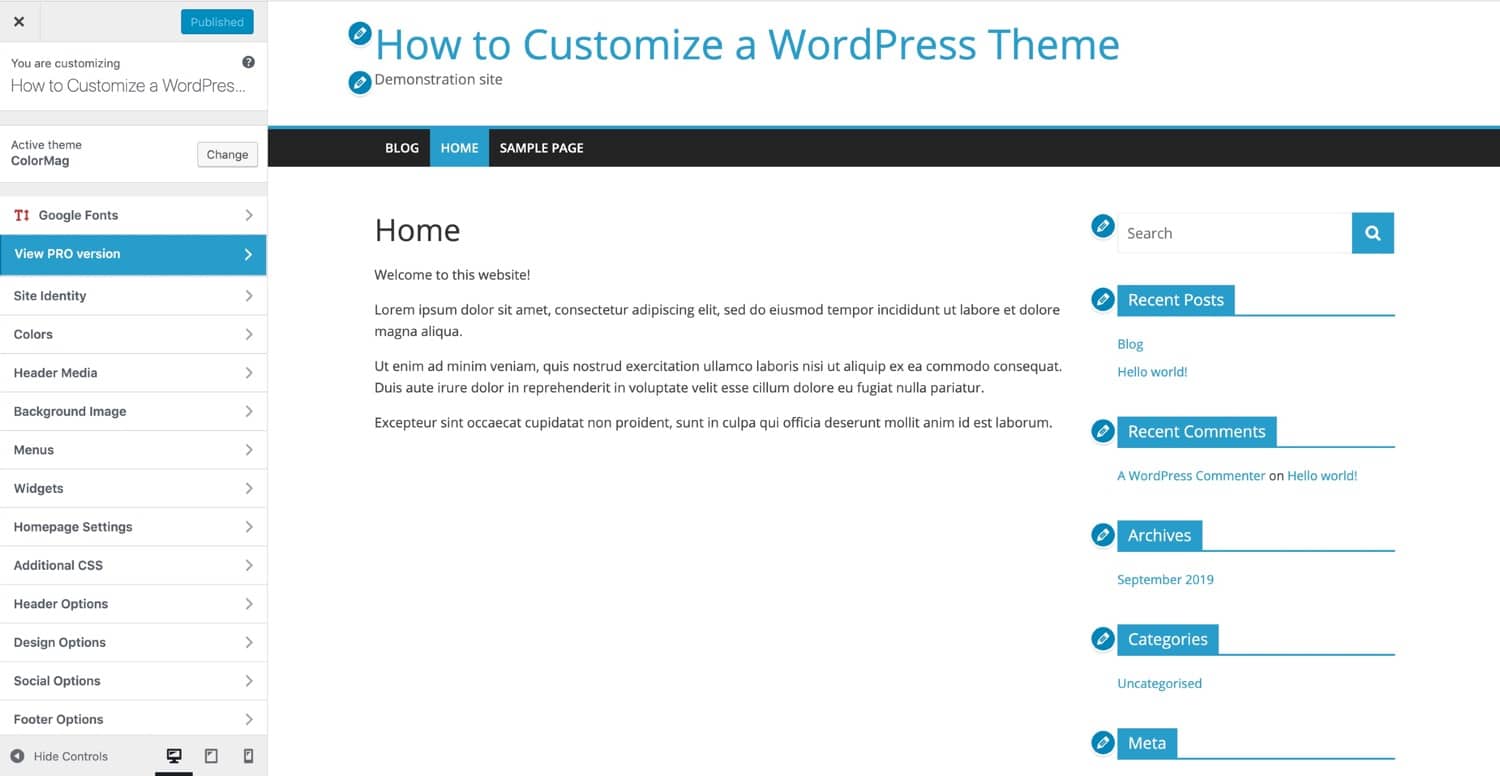
One of the advantages of using WordPress is the ability to customize your theme to create a unique look and feel for your website. There are several options available for customizing your WordPress theme.
1. Using the WordPress Customizer: The WordPress Customizer is a built-in tool that allows users to make changes to their theme’s appearance in real-time. It provides options for changing colors, fonts, layouts, and other design elements. Users can preview the changes before applying them to the live site.
2. Custom CSS and child themes: For more advanced customization, users can add custom CSS code to their theme. This allows them to make changes to the design and layout that are not available through the theme’s options. Another option is to create a child theme, which is a separate theme that inherits the functionality and styling of the parent theme but allows for customizations without affecting the original theme.
Responsive Design and Mobile Compatibility
In today’s mobile-first world, it’s essential for websites to be responsive and mobile-friendly. A responsive design ensures that the website looks good and functions properly on all devices, including desktops, tablets, and smartphones.
A good WordPress theme should be designed with responsiveness in mind, meaning that it automatically adjusts its layout and design elements based on the screen size of the device. This ensures that visitors have a consistent and user-friendly experience regardless of the device they are using.
When choosing a WordPress theme, it’s important to check if it is mobile-friendly by testing it on different devices or using online tools like Google’s Mobile-Friendly Test. This will ensure that your website is accessible to a wider audience and ranks higher in search engine results.
SEO-Friendly WordPress Themes
Search engine optimization (SEO) is crucial for driving organic traffic to your website. A well-optimized website is more likely to rank higher in search engine results, resulting in increased visibility and more visitors.
An SEO-friendly WordPress theme should have certain features and characteristics that make it easier for search engines to crawl and index the site. This includes clean and optimized code, fast loading times, proper use of heading tags, and support for SEO plugins.
Some popular SEO-friendly WordPress themes include Yoast SEO, Schema Lite, and Astra. These themes are designed with SEO best practices in mind and offer features that help improve the website’s search engine rankings.
Security Considerations for WordPress Themes
Security is a critical aspect of website design, and choosing a secure WordPress theme is essential to protect your website from potential vulnerabilities and attacks.
When choosing a theme, it’s important to consider the reputation and track record of the theme provider. Stick to themes from reputable providers that have a history of providing secure and regularly updated themes.
It’s also important to keep the theme updated with the latest version. Theme updates often include security patches that address any vulnerabilities or bugs. Regularly updating your theme will ensure that you have the latest security measures in place.
Additionally, it’s important to be cautious when installing themes from unknown sources or third-party websites. These themes may contain malicious code or backdoors that can compromise the security of your website. Stick to trusted sources like the official WordPress theme directory or reputable theme providers.
Making the Right Choice for Your Website
Choosing the right WordPress theme is crucial for creating a visually appealing, user-friendly, and functional website. By considering factors such as the purpose of the website, design options, customization options, compatibility with plugins, and support and updates, you can make an informed decision that meets your specific needs.
Whether you choose a free or premium theme, a niche-specific or multipurpose theme, or a framework or starter theme, it’s important to choose a theme that aligns with your brand identity and provides the necessary features and functionality.
By customizing your theme using the WordPress Customizer, custom CSS, or child themes, you can create a unique look and feel for your website. Ensuring that your theme is responsive and mobile-friendly is also crucial for providing a good user experience across all devices.
Lastly, choosing a secure theme from a reputable provider and keeping it updated will help protect your website from potential vulnerabilities and attacks. By considering all these factors, you can make the right choice for your website and create a successful online presence.
Looking for the best WordPress theme for your affiliate blog? Check out this article on SiteGrows that lists the top 10 Amazon affiliate themes for bloggers. Whether you’re just starting out or looking to revamp your existing blog, these themes are designed to optimize your affiliate marketing efforts and boost your earnings. Don’t miss out on this valuable resource!