Introduction
Choosing the right tools for building your WordPress site can be overwhelming, especially with so many options available. WordPress page builders have revolutionized website creation by making it accessible to everyone, regardless of coding skills. But with both free and premium options on the market, how do you know which one is right for you? Let’s dive into the world of WordPress page builders to help you make an informed decision.
What are WordPress Page Builders?
WordPress page builders are plugins that allow users to design and build website pages using a drag-and-drop interface. These tools eliminate the need for coding knowledge, enabling even beginners to create professional-looking websites. There are two main types of WordPress page builders: backend and frontend. Backend builders let you design your site in the WordPress dashboard, while frontend builders show you real-time changes as you edit your site directly.
Benefits of Using WordPress Page Builders
Ease of Use
One of the most significant advantages of WordPress page builders is their user-friendliness. They provide intuitive drag-and-drop interfaces that make website creation straightforward and fun.
Flexibility and Customization
Page builders offer a plethora of templates and modules, allowing you to customize every aspect of your site. Whether you want to tweak the layout, adjust colors, or add multimedia elements, these tools provide the flexibility needed to bring your vision to life.
Cost-Effectiveness
While some page builders come with a price tag, many offer free versions that are quite powerful. This cost-effectiveness makes them accessible to individuals and small businesses looking to create professional websites without breaking the bank.
Free vs. Premium WordPress Page Builders
Basic Differences
Free page builders typically provide essential features and modules, while premium versions offer advanced functionalities, additional templates, and better support. Understanding the core differences can help you decide which option suits your needs.
Pros and Cons of Free Page Builders
Pros:
- No cost involved.
- Often sufficient for simple websites.
- Easy to use with basic features.
Cons:
- Limited templates and modules.
- May lack advanced features.
- Support might be minimal or community-based.
Pros and Cons of Premium Page Builders
Pros:
- Access to a broader range of features and templates.
- Regular updates and dedicated support.
- Enhanced customization options.
Cons:
- Requires a financial investment.
- Potential over-reliance on the builder for complex sites.
Top Free WordPress Page Builders
Elementor
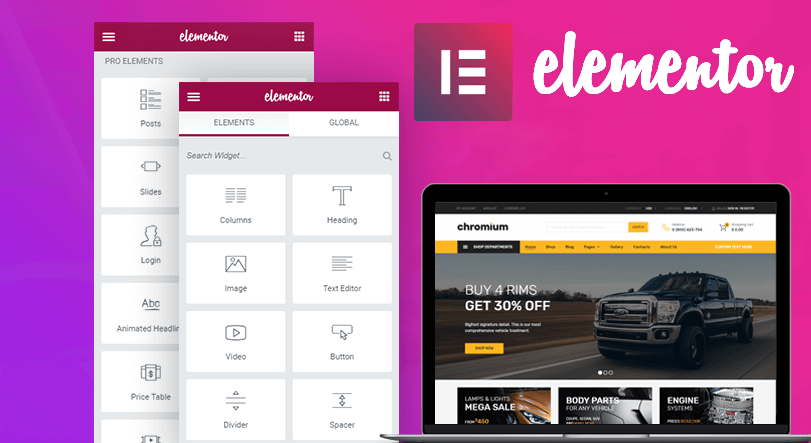
Features: Elementor is one of the most popular free page builders, offering a wide range of features like drag-and-drop editing, responsive design, and numerous pre-made templates.
Pros and Cons:
- Pros: Highly user-friendly, large community support, extensive template library.
- Cons: Some advanced features require the Pro version.
Beaver Builder Lite
Features: Beaver Builder Lite provides a robust set of tools for building responsive websites. It includes drag-and-drop functionality and basic modules.
Pros and Cons:
- Pros: Clean interface, easy to use, stable performance.
- Cons: Limited modules and templates in the free version.
SiteOrigin Page Builder
Features: SiteOrigin Page Builder is known for its flexibility and wide compatibility with different WordPress themes. It offers a variety of widgets and customization options.
Pros and Cons:
- Pros: Free for life, strong theme compatibility, solid widget collection.
- Cons: Interface is less intuitive, requires some learning curve.
Top Premium WordPress Page Builders
Divi Builder
Features: Divi Builder, developed by Elegant Themes, is a powerhouse with its drag-and-drop builder, advanced design capabilities, and vast template library.
Pricing: Divi Builder comes with a yearly subscription of $89 or a one-time fee of $249 for lifetime access.
WPBakery Page Builder
Features: WPBakery Page Builder offers extensive customization options, including frontend and backend editors, numerous templates, and add-ons.
Pricing: Available for a one-time fee of $64.
Themify Builder
Features: Themify Builder provides a user-friendly interface with a variety of pre-designed layouts and modules, perfect for quick website creation.
Pricing: Priced at $59 per year, including access to all Themify themes.
Comparing Free and Premium Builders: Which is Right for You?
Budget Considerations
Your budget plays a crucial role in choosing between free and premium page builders. Free options are great for tight budgets, while premium builders offer more features and support, justifying the cost for more complex projects.
Feature Needs
Assess the features you need for your website. If basic functionalities suffice, a free builder might be enough. However, if you require advanced customization, premium builders are the way to go.
Support and Updates
Premium page builders often come with dedicated support and regular updates, ensuring your site stays secure and up-to-date. Free versions might lack in this area, relying on community forums for support.
How to Choose the Best Page Builder for Your Needs
Assessing Your Technical Skills
Consider your comfort level with website building tools. If you’re a beginner, opt for a builder with a straightforward, user-friendly interface.
Determining Your Design Preferences
Identify your design needs and preferences. Some builders offer more design freedom and template variety than others.
Considering Future Growth and Scalability
Think about your website’s future. If you plan to scale or add complex functionalities, choose a builder that can grow with your needs.
Case Studies: Successful Websites Built with WordPress Page Builders
Example 1: Small Business Website
A small business owner used Elementor to create a professional, responsive website that showcases their services and allows for easy updates.
Example 2: Personal Blog
A personal blogger utilized Beaver Builder Lite to design a clean, user-friendly blog with customizable layouts and an engaging design.
Example 3: E-commerce Store
An e-commerce entrepreneur built their store with Divi Builder, taking advantage of its advanced design options and seamless integration with WooCommerce.
Tips for Maximizing the Use of Your Chosen Page Builder
Best Practices for Design
Keep your design clean and clutter-free. Use whitespace effectively and ensure that your site is easy to navigate.
Optimizing for Performance
Minimize the use of heavy images and plugins to ensure fast loading times. Performance optimization is crucial for user experience and SEO.
Ensuring Mobile Responsiveness
Make sure your site looks great on all devices. Most page builders offer responsive design features to help with this.
Common Mistakes to Avoid When Using Page Builders
Overloading with Features
Don’t overwhelm your site with too many features or plugins. Keep it simple and focus on essential functionalities.
Ignoring SEO Best Practices
Ensure that your site is optimized for search engines. Use proper headings, meta tags, and alt texts for images.
Failing to Backup Regularly
Regular backups are essential to prevent data loss. Use reliable backup plugins to safeguard your site.
Integrating Other Tools and Plugins with WordPress Page Builders
SEO Plugins
Integrate SEO plugins like Yoast SEO or Rank Math to improve your site’s visibility and search engine ranking.
Performance Optimization Tools
Use tools like WP Super Cache or W3 Total Cache to enhance your site’s performance and loading speed.
E-commerce Plugins
If you’re running an online store, integrate e-commerce plugins like WooCommerce for a seamless shopping experience.
Future Trends in WordPress Page Builders
AI and Automation
Expect more AI-driven features that automate design tasks and improve user experience.
Improved User Interfaces
User interfaces will become even more intuitive, making it easier for beginners to create stunning websites.
Enhanced Collaboration Features
Future page builders might include better collaboration tools, enabling teams to work together more efficiently.
Conclusion
Choosing the right WordPress page builder depends on your specific needs, budget, and technical skills. Whether you opt for a free or premium builder, the key is to select a tool that aligns with your goals and helps you create a stunning, functional website. With the right page builder, you can bring your vision to life with ease and efficiency.
FAQs
What is the easiest WordPress page builder to use for beginners?
Elementor is often recommended for beginners due to its intuitive interface and extensive community support.
Can I switch between different page builders?
Yes, but switching can be complex and might require some rework. It’s best to choose a builder you’re comfortable with from the start.
Do I need coding knowledge to use a WordPress page builder?
No, page builders are designed to be used without coding knowledge, though having some basic understanding can be helpful.
How do page builders affect my website’s speed?
Page builders can impact site speed, especially if they’re loaded with features. Optimize by using only essential elements and optimizing images.
Are there any security risks with using WordPress page builders?
Generally, reputable page builders are secure. However, always keep them updated and use security plugins to protect your site.